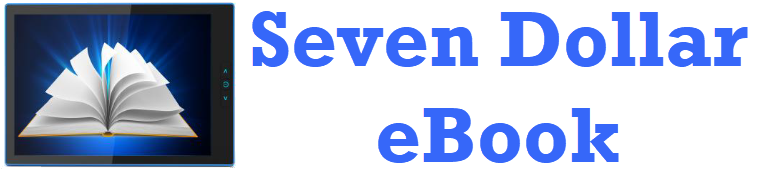In the fast-paced world of today, figuring out practical and efficient ways to consume information is essential. eBook text-to-speech (TTS) tools have emerged as a popular solution for readers who want to enjoy their favorite books and documents without being tied to a screen. These innovative tools convert written text into spoken words, enabling users to listen to eBooks on the go. Whether you’re commuting, exercising, or simply relaxing, TTS tools provide a hands-free way to absorb content. Additionally, they play a vital role in supporting people with visual impairments or reading disabilities, making literature and educational materials more accessible than ever before. This comprehensive guide examines all the different facets of eBook TTS tools, their numerous benefits, common options on the market and advice on selecting the best one for your requirements.
Benefits of eBook Text-to-Speech Tools
- Accessibility TTS tools significantly enhance the accessibility of eBooks for individuals with visual impairments or dyslexia. By converting text into speech, these tools eliminate the need for braille or traditional audiobooks, offering an inclusive way for everyone to enjoy literature and educational content. This technology empowers individuals with disabilities to gain knowledge, stay informed, and experience the joy of reading, contributing to their personal and professional growth.
- Multitasking One of the standout advantages of TTS tools is their ability to facilitate multitasking. Users can listen to eBooks while engaging in other activities such as driving, exercising, cooking, or even cleaning. This capability not only saves time but also enhances productivity by allowing individuals to make the most of their day. Whether you’re catching up on the latest novel or learning something new, TTS tools enable you to integrate reading seamlessly into your daily routine.
- Language Learning TTS tools are invaluable for language learners. Listening to eBooks read aloud helps improve pronunciation, comprehension, and vocabulary. Language learning and memory are improved when one can hear words and sentences pronounced correctly. Moreover, many TTS tools offer support for multiple languages, making them a versatile resource for those studying new languages or trying to master their second language skills.
- Fatigue Reduction Reading for extended periods can lead to eye strain and fatigue, especially when using digital screens. TTS tools provide a welcome respite by converting text into audio, allowing users to give their eyes a break. This is particularly beneficial for avid readers, students, and professionals who spend long hours reading documents, reports, or study materials. By reducing eye fatigue, TTS tools promote better health and well-being.
- Customization With the many customization options available for TTS tools, users may easily adjust the listening experience to suit their own tastes. These options often include adjustable reading speed, different voice types (male or female), and volume control. Some advanced tools even offer natural-sounding voices and intonation adjustments, making the listening experience more engaging and pleasant. Customization ensures that users can enjoy their eBooks in a way that suits their individual needs and preferences.
Popular eBook Text-to-Speech Tools
There are several eBook text-to-speech (TTS) tools available, each with its own unique features, advantages, and limitations. Here’s a detailed look at some of the most popular options, along with their prices and where to buy them:
| Tool | Features | Pros | Cons | Price | Where to Buy |
| Amazon Kindle’s Text-to-Speech | Available on Kindle apps and devices, supports multiple languages, adjustable reading speed | Seamless integration with the Kindle ecosystem, wide range of supported books | Limited to Amazon-purchased books, not all books have TTS enabled | Free (Kindle devices start at $89.99) | Amazon |
| Google Play Books | Built-in TTS, synchronization across devices, supports multiple languages | Easy to use, works with both purchased and uploaded eBooks | Limited customization options compared to dedicated TTS apps | Free | Google Play Store |
| NaturalReader | Supports various text formats (PDF, DOCX, EPUB), natural-sounding voices, OCR for scanned documents | High-quality voices, extensive customization options | Some features require a premium subscription | Free basic version, Premium $99.50 one-time | NaturalReader |
| Voice Dream Reader | Supports multiple file formats, customizable reading options, integration with cloud storage services | Highly customizable, supports offline use, excellent for accessibility needs | Premium app with a one-time purchase fee | $24.99 | Voice Dream |
| Apple Books | Built-in TTS, Siri integration, supports multiple languages | Seamless integration with iOS devices, easy to use | Limited to Apple ecosystem, fewer customization options | Free (Apple devices start at $329.00) | Apple Store |
| Balabolka | Freeware TTS tool, supports a wide range of file formats, customizable voices | Free, highly customizable, supports various file formats | Interface may be less user-friendly for beginners | Free | Balabolka |
Choosing the Right eBook Text-to-Speech Tool
Selecting the best eBook text-to-speech (TTS) tool can greatly enhance your reading experience. Here are some crucial factors to consider when making your choice:
- Compatibility
-
- Ensure the TTS tool is compatible with your device (e.g., smartphone, tablet, computer) and supports the eBook formats you frequently use (e.g., EPUB, PDF, MOBI).
-
- Verify that the tool integrates smoothly with your preferred eBook platforms, such as Kindle, Google Play Books, or Apple Books.
- Voice Quality
-
- High-quality, natural-sounding voices are essential for an enjoyable listening experience. Artificial or robotic voices can detract from the content.
-
- Look for TTS tools that offer a variety of voices, including different accents, genders, and age groups, to find the one that suits your preferences.
- Customization
-
- Check for adjustable reading speed, which allows you to control the pace of the narration.
-
- Consider tools that offer voice selection, volume control, and pitch adjustment to tailor the audio output to your liking.
-
- Some advanced tools provide features like bookmarks, highlighting, and note-taking, which can be useful for study and research purposes.
- Accessibility Features
-
- For users with disabilities, accessibility features are crucial. Look for tools that provide easy navigation, text highlighting synchronized with speech, and compatibility with screen readers.
-
- Ensure the tool supports languages and dialects relevant to the user’s needs, especially if it’s intended for language learners or multilingual users.
- Price
-
- Analyze the TTS tool’s price. Certain tools are available for free and only provide rudimentary functions, while others require a one-time purchase or membership to access premium features.
-
- In order to evaluate the tool before to purchasing it, look for free trials or demo versions. To evaluate whether the price is reasonable, weigh the features and advantages.
- User Reviews
-
- Understanding user happiness, performance, and dependability of the tool can be gained from reading reviews and ratings.
-
- Pay attention to feedback on customer support, ease of use, and any reported issues or bugs. This can help you make an informed decision based on real-world experiences.
Conclusion
eBook text-to-speech tools are revolutionizing the way we consume written content. They offer numerous benefits, from enhancing accessibility for individuals with visual impairments to providing a hands-free reading experience for busy professionals and multitaskers. With a wide variety of tools available, users can find one that best fits their needs and preferences. Whether you’re a student looking to improve your language skills, a professional aiming to maximize productivity, or someone who just likes to hear books read aloud, TTS tools can make reading more enjoyable and accessible. By considering factors such as compatibility, voice quality, customization options, accessibility features, price, and user reviews, you can choose the right eBook TTS tool to enhance your reading experience.
Key Takeaways:
- Enhanced Accessibility: eBook text-to-speech (TTS) tools significantly improve accessibility, resulting in more inclusive literature and educational materials for people with visual impairments or reading disabilities.
- Multitasking Convenience: TTS tools allow users to listen to eBooks while performing other tasks, enhancing productivity and making it easier to integrate reading into a busy lifestyle.
- Language Learning Aid: Listening to eBooks can help language learners improve pronunciation, comprehension, and vocabulary, making TTS tools a valuable resource for language acquisition.
- Eye Strain Reduction: By converting text to audio, TTS tools improve general eye health by reducing the eye strain and tiredness brought on by extended reading.
- Customization and Personalization: Many TTS tools offer customizable features such as adjustable reading speed, voice selection, and volume control, allowing users to tailor their listening experience.
- Variety of Tools: There are many eBook TTS tools on the market, each with special features and advantages to meet a range of requirements and tastes.
Frequently Asked Questions (FAQs)
What are eBook text-to-speech tools?
eBook text-to-speech (TTS) tools are software applications that enable users to hear eBooks and other digital content by turning written text into spoken language.
Who can benefit from using TTS tools?
TTS tools are beneficial for individuals with visual impairments, reading disabilities, language learners, multitaskers, and anyone looking to reduce eye strain from prolonged reading.
Are there free eBook TTS tools available?
Yes, there are free TTS tools available, such as Balabolka. However, a one-time purchase cost or a premium subscription can be needed for some advanced functions.
How do I choose the right TTS tool for my needs?
When choosing a TTS tool, consider factors such as compatibility with your devices and eBook formats, voice quality, customization options, accessibility features, price, and user reviews.
Can TTS tools read any eBook format?
Most TTS tools support common eBook formats like EPUB, PDF, and MOBI. However, it’s essential to check the specific formats supported by the tool you choose.